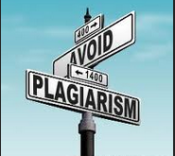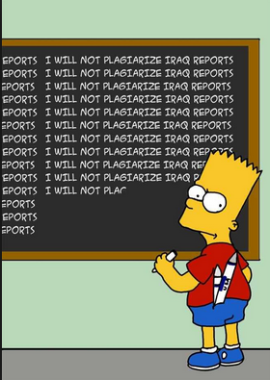http://rrhsstudentwiki.wikispaces.com/file/view/avoid_plagiarism.jpg/158945753/avoid_plagiarism.jpg
Plagiarism is a hot topic currently, especially when discussion online learning courses. In fact, this topic has become so widely discussed that numerous plagiarism detection software has been developed. Many universities utilize this software as part of the paper submission process. Walden University utilizes Turnitin, while other educational institutions utilize Essay Verification Engine (Jocoy & DiBiase, 2006). Students are also able to utilize plagiarism detection software such as Grammerly, iThenticate, Scanmyessay and Plagiarism Detector. This has come to be because there is such a concern over academic honesty in online courses (Jocoy & DiBiase, 2006). However, students cheat the same amount in online course that they cheat in traditional courses (Laureate Education, Inc., 2010).
As a result of this concern over academic honesty, online courses are being designed with honesty in mind. Originally, universities offered testing sites that monitored academic honesty during testing. Now, professors and instructional designers focus on creating assignments that are application based and therefore difficult to actually cheat. For example, instead of giving a test, one can require a written essay (Laureate Education, Inc., 2010). Another way to prevent cheating is to design assignments in which talking to other students and gathering information is not cheating. There are rarely instances in the real world in which employees are not allowed to discuss problems or utilize the computer to look things up. Education should mirror this (Laureate Education, Inc., 2010). To me, this is the best way to insure academic honesty. We need to think about the types of assignments that are conducive to the learning environment and choose wisely.
http://pandemiclabs.com/blog/wp-content/uploads/2008/03/plagiarism.jpg
I would also recommend that instructors educate their students. Not all students view copying and pasting someone else’s work as cheating (Laureate Education, Inc., 2010). Additionally, students do not understand that utilizing their own work from a previous class is cheating (Laureate Education, Inc., 2010). There are also copyright laws to be respected when utilizing pictures and online sources. Many students are ignorant of these rules. Education can go a long way toward reducing cheating in our digital world. One final word of encouragement is to utilize the Media Center. This is a great resource. Most media centers include materials for teaching about plagiarism and many higher learning institutions include a writing center to assist students with writing their paper as well as academic integrity of the writing. As an instructor, I will utilize these strategies to prevent cheating in my courses.
References
Jocoy, C., & DiBiase, D. (2006). Plagiarism by adult learners online: A case study in detection and remediation. International Review of Research in Open & Distance Learning, 7(1), 1-15.
Laureate Education, Inc. (2010) Plagiarism and Cheating, retrieved on October 8, 2013 from https://class.waldenu.edu/webapps/portal/frameset.jsp?tab_tab_group_id=_2_1&url=%2Fwebapps%2Fblackboard%2Fexecute%2Flauncher%3Ftype%3DCourse%26id%3D_3466249_1%26url%3D